
Our Courses
Discover our range of industry-driven IT courses designed to match today’s career demands. Each program equips you with practical skills to excel and build a successful future in IT.

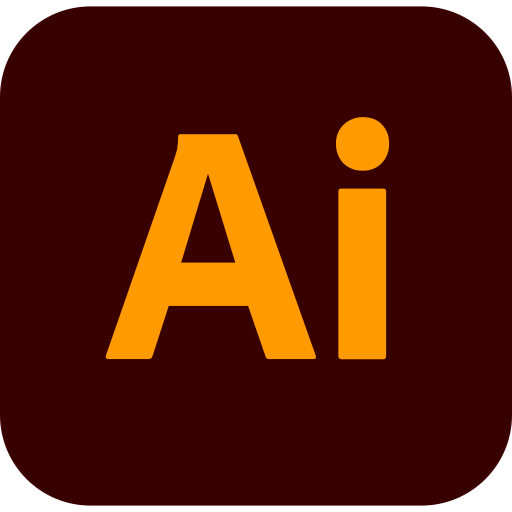
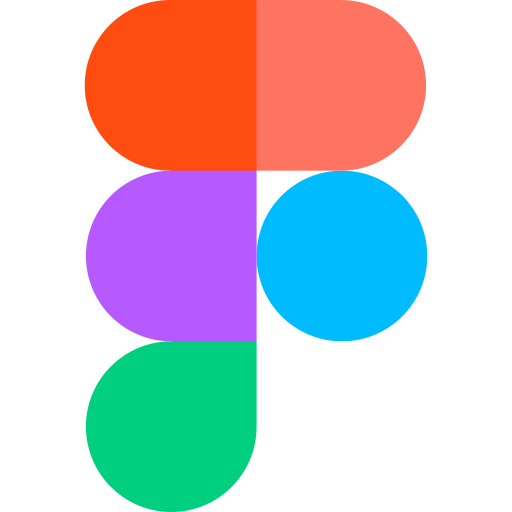
The Graphic + UI/UX Design Course at Diginamic focuses on hands-on, project-based learning, helping you master design thinking, user behavior, and interface aesthetics through real-world projects.

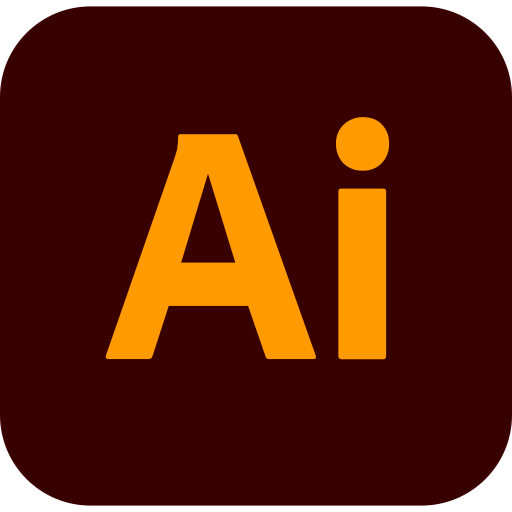
Learn every aspect of Graphic Design, from basic principles to advanced techniques, covering tools, creativity, and industry practices to build a professional skillset.

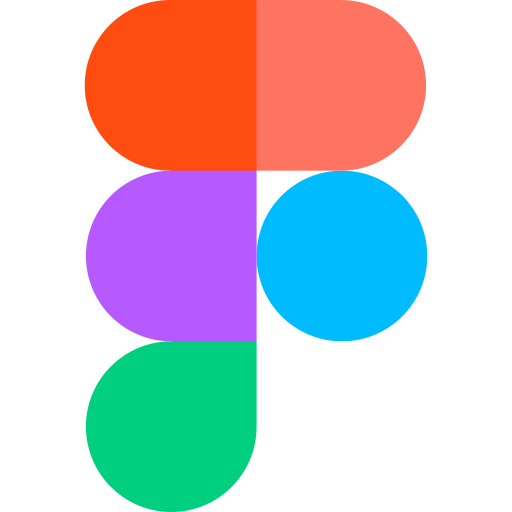
Master every aspect of UI/UX Design, from user research and wireframing to prototyping and interface design, gaining a comprehensive, industry-ready skillset.



Learn end-to-end digital marketing skills, including SEO, SMO, and PPC, to create effective campaigns and drive measurable results in real-world scenarios.


Master keyword research, on-page optimisation, link building, and analytics to gain a strong foundation in modern SEO practices.
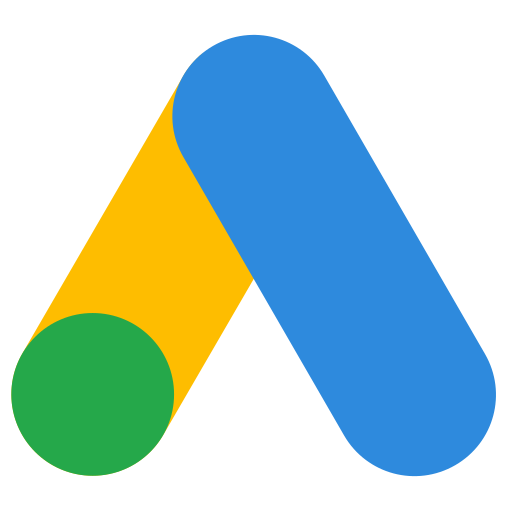
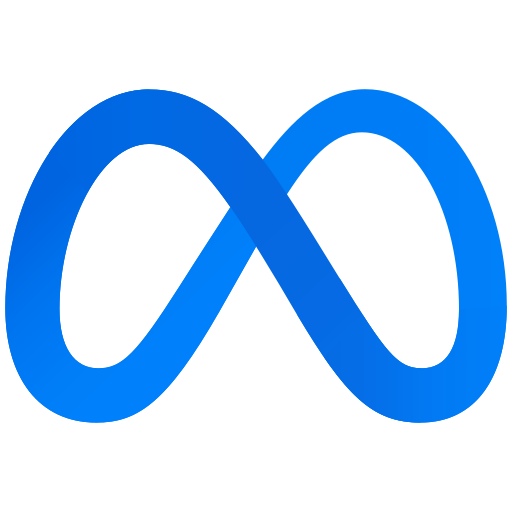
Master two essential digital marketing pillars— Paid Advertising and Social Media Optimization. Learn how to align the strategies for maximum reach and conversions.



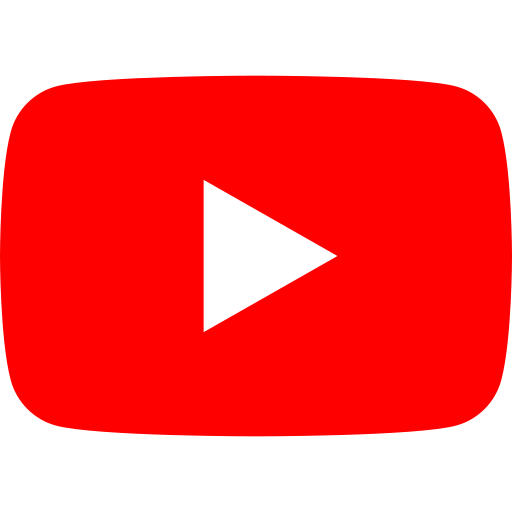
Learn to optimise social media profiles, create engaging content, and implement strategies that enhance brand visibility across multiple platforms.
Don’t wait — take the step that shapes your future.
Our Skills
Take the first step towards a rewarding IT career with Diginamic Digital Academy. Share your details, and our team will guide you with the right training, mentorship, and opportunities to transform your skills into long-term success.
Master the art of visual design and user experience with our comprehensive 3-month program. This course combines graphic design fundamentals with UI/UX design skills to prepare you for a career in digital design, product design, or branding.
What is Graphic Design? Principles & Elements
Color Theory & Typography Basics
Raster vs Vector graphics
Tools: Adobe Photoshop, Illustrator
Workspace, Layers, and Tools Overview
Image Editing (Crop, Retouch, Adjustments)
Working with Text & Shapes
Tools: Adobe Photoshop
Introduction to Vectors
Pen Tool, Shapes, and Path Basics
Creating Icons, Logos & Simple Illustrations
Tools: Adobe Illustrator
Layout & Composition (Rule of Thirds, Balance, Hierarchy)
Creating Posters, Flyers & Social Media Posts
Hands-on Mini Project
Tools: Photoshop + Illustrator
Photo Manipulation & Compositing
Mockups & Branding Assets
Filters & Effects
Tools: Adobe Photoshop
Logo Design & Brand Identity Basics
Vector Illustrations & Infographics
Pattern & Icon Design
Tools: Adobe Illustrator
Brochure, Magazine & Business Card Design
CMYK vs RGB (Print vs Digital)
Pre-Press Basics
Tools: Adobe Illustrator
Brand Guidelines (Logo, Typography, Color Palette)
Creating Brand Collaterals
Mini Branding Project (Logo + Stationery + Social Media Template)
Tools: Illustrator, Photoshop, Canva
Reusable Design Systems
Components & Libraries in Figma
Consistency Across Projects
Tools: Figma
Interactive Prototypes with Animations
User Flow Testing
Developer Handoff
Tools: Figma
Selecting Strongest Projects
Creating Case Studies (Problem → Solution)
Showcasing Process in Portfolio
Tools: Photoshop, Illustrator, Figma
Capstone Project (App or Website UI/UX)
Peer Review & Feedback
Portfolio Showcase (Behance, Dribbble, PDF)
Tools: Photoshop, Illustrator, Figma
Tools Covered:
Adobe Photoshop – Mockups & Visual Assets
Adobe Illustrator – Icons, Vector Assets & Branding
Figma – Wireframes, Prototypes, Design Systems & UI/UX Projects
What is UI vs UX?
Principles of Good Design
Importance of User-Centered Design
Tools: Adobe Photoshop, Illustrator, Figma
Color Theory for UI Design
Typography & Iconography
Visual Hierarchy & Layout Grids
Tools: Illustrator, Photoshop
Understanding Users & Personas
User Journey & Flow Mapping
Low-Fidelity Wireframes
Tools: Figma
Buttons, Forms, Navigation, Inputs
Consistency in Design Systems
Creating Style Guides
Tools: Figma, Illustrator
Low to High-Fidelity Wireframes
Clickable Prototypes
Feedback & Iteration
Tools: Figma
Mobile Design Principles
Mobile App Screens & Assets
Tools: Photoshop, Illustrator, Figma
Responsive Design (Desktop, Tablet, Mobile)
Website Layouts & Grids
Landing Page Design
Tools: Figma, Photoshop
Conducting Usability Tests
Analyzing User Feedback
Iterating Designs
Tools: Figma
Reusable Design Systems
Components & Libraries in Figma
Consistency Across Projects
Tools: Figma
Interactive Prototypes with Animations
User Flow Testing
Developer Handoff
Tools: Figma
Selecting Strongest Projects
Creating Case Studies (Problem → Solution)
Showcasing Process in Portfolio
Tools: Photoshop, Illustrator, Figma
Capstone Project (App or Website UI/UX)
Peer Review & Feedback
Portfolio Showcase (Behance, Dribbble, PDF)
Tools: Photoshop, Illustrator, Figma
Tools Covered:
Adobe Photoshop – Mockups & Visual Assets
Adobe Illustrator – Icons, Vector Assets & Branding
Figma – Wireframes, Prototypes, Design Systems & UI/UX Projects
Learn the art of visual storytelling and create stunning designs with our comprehensive 3-month Graphic Design course. This program equips you with the skills to craft professional graphics for digital and print media, from branding to social media campaigns.
What is Graphic Design? Principles & Elements
Color Theory & Typography Basics
Raster vs Vector graphics
Tools: Adobe Photoshop, Illustrator
Workspace, Layers, and Tools Overview
Image Editing (Crop, Retouch, Adjustments)
Working with Text & Shapes
Tools: Adobe Photoshop
Introduction to Vectors
Pen Tool, Shapes, and Path Basics
Creating Icons, Logos & Simple Illustrations
Tools: Adobe Illustrator
Layout & Composition (Rule of Thirds, Balance, Hierarchy)
Creating Posters, Flyers & Social Media Posts
Hands-on Mini Project
Tools: Photoshop + Illustrator
Photo Manipulation & Compositing
Mockups & Branding Assets
Filters & Effects
Tools: Adobe Photoshop
Logo Design & Brand Identity Basics
Vector Illustrations & Infographics
Pattern & Icon Design
Tools: Adobe Illustrator
Brochure, Magazine & Business Card Design
CMYK vs RGB (Print vs Digital)
Pre-Press Basics
Tools: Adobe Illustrator
Brand Guidelines (Logo, Typography, Color Palette)
Creating Brand Collaterals
Mini Branding Project (Logo + Stationery + Social Media Template)
Tools: Illustrator, Photoshop, Canva
Reusable Design Systems
Components & Libraries in Figma
Consistency Across Projects
Tools: Figma
Interactive Prototypes with Animations
User Flow Testing
Developer Handoff
Tools: Figma
Selecting Strongest Projects
Creating Case Studies (Problem → Solution)
Showcasing Process in Portfolio
Tools: Photoshop, Illustrator, Figma
Capstone Project (App or Website UI/UX)
Peer Review & Feedback
Portfolio Showcase (Behance, Dribbble, PDF)
Tools: Photoshop, Illustrator, Figma
Tools Covered:
Adobe Photoshop – Mockups & Visual Assets
Adobe Illustrator – Icons, Vector Assets & Branding
Figma – Wireframes, Prototypes, Design Systems & UI/UX Projects
Become a professional UI/UX designer with our comprehensive 12-week course, designed to take you from design fundamentals to creating fully functional, user-friendly interfaces. Learn to design websites, mobile apps, and digital products while building a strong portfolio to showcase your skills.
What is UI vs UX?
Principles of Good Design
Importance of User-Centered Design
Tools: Adobe Photoshop, Illustrator, Figma
Color Theory for UI Design
Typography & Iconography
Visual Hierarchy & Layout Grids
Tools: Illustrator, Photoshop
Understanding Users & Personas
User Journey & Flow Mapping
Low-Fidelity Wireframes
Tools: Figma
Buttons, Forms, Navigation, Inputs
Consistency in Design Systems
Creating Style Guides
Tools: Figma, Illustrator
Low to High-Fidelity Wireframes
Clickable Prototypes
Feedback & Iteration
Tools: Figma
Mobile Design Principles
Mobile App Screens & Assets
Tools: Photoshop, Illustrator, Figma
Responsive Design (Desktop, Tablet, Mobile)
Website Layouts & Grids
Landing Page Design
Tools: Figma, Photoshop
Conducting Usability Tests
Analyzing User Feedback
Iterating Designs
Tools: Figma
Reusable Design Systems
Components & Libraries in Figma
Consistency Across Projects
Tools: Figma
Interactive Prototypes with Animations
User Flow Testing
Developer Handoff
Tools: Figma
Selecting Strongest Projects
Creating Case Studies (Problem → Solution)
Showcasing Process in Portfolio
Tools: Photoshop, Illustrator, Figma
Capstone Project (App or Website UI/UX)
Peer Review & Feedback
Portfolio Showcase (Behance, Dribbble, PDF)
Tools: Photoshop, Illustrator, Figma
Tools Covered:
Adobe Photoshop – Mockups & Visual Assets
Adobe Illustrator – Icons, Vector Assets & Branding
Figma – Wireframes, Prototypes, Design Systems & UI/UX Projects
Elevate your digital marketing skills with our comprehensive 12-week program covering SEO, Social Media Optimization (SMO), and Pay-Per-Click (PPC) advertising. This course is designed for beginners, marketers, and business owners who want to master organic growth, social media engagement, and paid campaigns to drive traffic, leads, and ROI.
Assignment: Analyze top 3 competitors for your chosen keyword and identify ranking patterns.
Assignment: Build a keyword list (30–50 keywords) for a sample website or business.
Assignment: Optimize a blog or webpage for on-page SEO (include meta, headers, and schema).
Assignment: Write a 1000-word SEO-optimized blog post using chosen keywords.
Assignment: Audit a website and prepare a Technical SEO Report.
Assignment: Implement schema markup for a local business or blog article.
Assignment: Build a list of 20 potential link-building websites with contact info.
Assignment: Optimize a local business for local SEO with citations and GBP setup.
Assignment: Analyze SEO performance data from a sample website.
Assignment: Conduct a full SEO audit for a website and present a report.
Assignment: Create a 3-month SEO strategy plan for a business.
A complete 3-month hands-on SEO training course that takes you from beginner to advanced level. Learn practical strategies, implement real projects, and become industry-ready.
Assignment: Analyze top 3 competitors for your chosen keyword and identify ranking patterns.
Assignment: Build a keyword list (30–50 keywords) for a sample website or business.
Assignment: Optimize a blog or webpage for on-page SEO (include meta, headers, and schema).
Assignment: Write a 1000-word SEO-optimized blog post using chosen keywords.
Assignment: Audit a website and prepare a Technical SEO Report.
Assignment: Implement schema markup for a local business or blog article.
Assignment: Build a list of 20 potential link-building websites with contact info.
Assignment: Optimize a local business for local SEO with citations and GBP setup.
Assignment: Analyze SEO performance data from a sample website.
Assignment: Conduct a full SEO audit for a website and present a report.
Assignment: Create a 3-month SEO strategy plan for a business.
Take your digital marketing skills to the next level with our comprehensive 12-week SMO + PPC program. Designed for beginners, marketers, and business owners, this course equips you with the knowledge and hands-on experience to grow brands organically and through paid campaigns.
Unlock the power of social media with our comprehensive 12-week SMO training program designed for beginners, marketers, and business owners who want to elevate their digital presence. This course equips you with the skills to optimize profiles, create engaging content, grow audiences, and run effective campaigns across all major platforms.
Our Consultants will reply back to you within 7 hours or less